Our bank accounts are used for many day-to-day activities such as paying bills, receiving paychecks and buying groceries, but is there a maximum amount of money you should have in your account at one time? And what should you do if you go over this amount?
While there isn’t an official maximum amount that you should have in your current account, the Organisation of Users and Consumers (OCU) advises that your current account only be used for certain amounts and everything over that should be put into different accounts.
According to the OCU, in your main bank account, where you receive your salary, pension or other significant payments, you should have a maximum of three months of your salary.
So for example, if you earn the minimum wage of €1,000 per month in Spain, then the maximum you should have in your current account is €3,000.
READ ALSO – Ask the expert: What are the best UK banks for Brits in Spain?
They advise that you don’t want to go too much under this amount either because you want to make sure you have accessible cash to use when you need it, as well as for possible emergencies. They also suggest checking your account balance regularly to make sure you don’t go into the red and don’t incur extra bank fees.
But equally, you don’t want to have too much in your account and keep all your savings in one place for security reasons.
Savings accounts
The OCU recommends opening a savings account or cuenta ahorro for any amounts greater than three times your salary, rather than keeping it all together in your current account.
Most banks have various types of savings accounts with different interest rates and different fixed terms where you’ll have to keep your money in for a certain amount of time.
For money you’ll need in the short term, but not right away, the OCU suggests putting it into a fixed-rate savings account (cuenta ahorro plazo fijo) for 12 months, but warn that if you need the money before the year is out then you may have to pay fines take it out.
For money that you know you won’t need in the short term, the OCU advises putting it into a long-term investment or a fixed-rate savings account for longer than one year. “For amounts that you don’t plan on touching in the next five or ten years, it’s advisable to make a little profit on it, however, keep in mind there may be seasons in which you suffer some losses too”, they said.
Savings over €100,000
For anyone that has savings over €100,000 in any type of account, it’s important to distribute the amount over various accounts warn the OCU.
This is because during an economic collapse or bank failure, you will not be covered by the EU Deposit Guarantee Fund, which is only able to guarantee the repayment of your money up to €100,000.



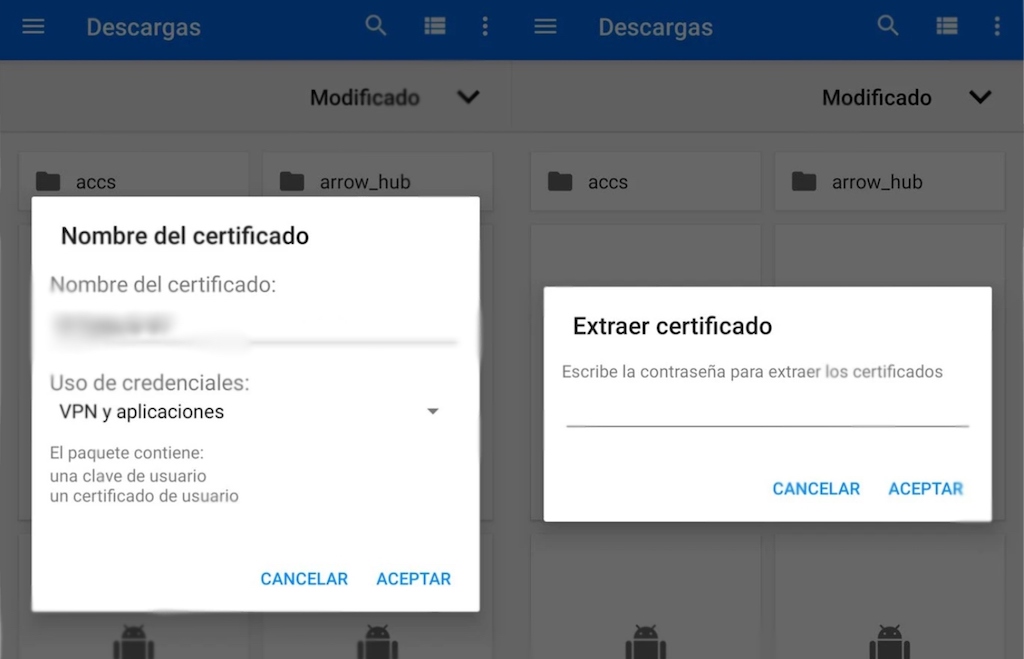

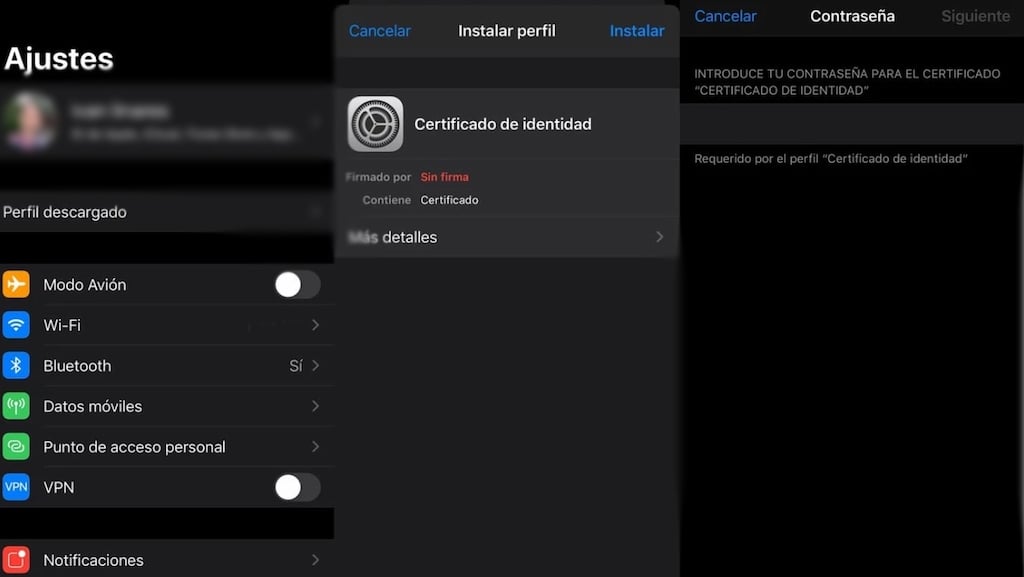
 Please whitelist us to continue reading.
Please whitelist us to continue reading.
Member comments