Petrol and gas prices have skyrocketed across Europe since Russia’s invasion of Ukraine, including in Spain.
Russia is the world’s third-largest oil producer and second-largest exporter, but the Ukraine crisis has only exacerbated the problem, since petrol prices have been on an upward trend here in Spain since May 2021.
Add this to exorbitant electricity prices over the past year and the rising costs of goods, and it’s no wonder this is putting a huge strain on our wallets.
READ ALSO: The food products that are more expensive than ever in Spain
The average price at the pump in Spain is now €1.76 per litre for petrol/gasoline and €1.6 for diesel, reaching historic highs.
However, this varies a lot between service stations and regions. In the Basque Country for example, prices have already reached €2 per litre for petrol in some places.
What determines the price of fuel?
The international price per barrel affects the cost of fuel around the globe, but that is only part of it.
The reasons for the price increase are varied. One is the increase in demand due to the economic recovery after the pandemic, but there is also an increase in the price of a barrel of oil, as a result of Russia’s invasion of Ukraine.
Every petrol station franchise has other expenses such as production, distribution and marketing costs, which include wholesaler and retailer margins. This may be what makes smaller franchise fuel stations cheaper than big national chains.
The price is also affected by taxes and other associated costs, such as the maintenance of strategic reserves and the contribution to the National Energy Efficiency Fund.
In Spain, liquid fuels derived from petroleum are subject to two taxes: VAT and the Special Tax on Hydrocarbons (IEH).
READ ALSO: Why is electricity in Spain more expensive than ever?
So where are the cheapest places to fill up?
According to Spain’s main consumer watchdog OCU, filling up your tank of petrol will now cost you €16 more than it did a year ago. This means that choosing the right place to fill up, could save you a significant amount of money.
The driver portal deiselogasolina.com has found that Ballenoil, BonÀrea, and Alcampo service station chains are the cheapest places to fill up, while Repsol, Cepsa, Galp and Shell are most expensive.
For example, the average price of litre of unleaded 95 petrol at a Repsol station is €1.80, while at BonArea, it will cost you an average of €1.58.
Fill up locally
According to the OCU, the most expensive places to fill up are the ones that have the most service stations and are more prevalent throughout the whole country, while those with the lowest prices tend to be budget regional or supermarket chains, with less presence on motorways.
The average price of gas stations located on the main roads or highways is usually higher than the rest.
If you want to save on fuel, it’s best to fill up in your local town before you hit the road.
Gas stations with the lowest prices tend to be in agricultural areas and smaller cities next to large cities, but it is difficult to find them because only one in six has low price levels compared to the average.
How to find the cheapest petrol stations?
Prices vary from region to region and area to area, so how do you know where to find the cheapest place to fill up?
Google Maps
One of the best ways to find out the cheapest place is in fact via Google Maps, where you can find the up to date prices for each station. It works both on the mobile app and a computer. First, click on Petrol Station or Gasolinera button, which appears below or next to the search bar. This will generate a map of all the petrol stations and their prices, closest to you. You can also change the search area, if you want to check the prices somewhere else.
Keep in mind that not all petrol stations will display prices. If you want to find out the prices of different types of petrol, as well as diesel at a particular petrol station, simply click on it and it will give a list of the types it offers and the prices.
Other websites
There are several other websites that work in a similar way to Google Maps, including elpreciodelagasolina.com and dieselogasolina.com. You simply type in or find your region and the sites will produce a map, along with a list of the cheapest petrol stations near you.
You can also consult the website Geoportalgasolineras, from the Ministry of Industry, Energy and Tourism.
This online page allows you to research ahead of time so you know where it’s cheaper to refuel according to your city or region. It publishes updated prices and also allows you to filter the results by type of fuel.
Apps
Apps such as GasAll and Gasolineras España are also good options, which detail the prices of petrol near you and allow you to compare the price of different types.
The OCU also has a search engine for cheaper places to fill up in your area, available here.
Keep an eye out for the section with a list of all existing discount plans too.
Spanish vocabulary:
Gasolinera – gas or petrol station
El carburante – fuel (petrol/gas and diesel)
Gasolina – petrol/gas
Diésel – diesel
Gasolina sin plomo – unleaded petrol



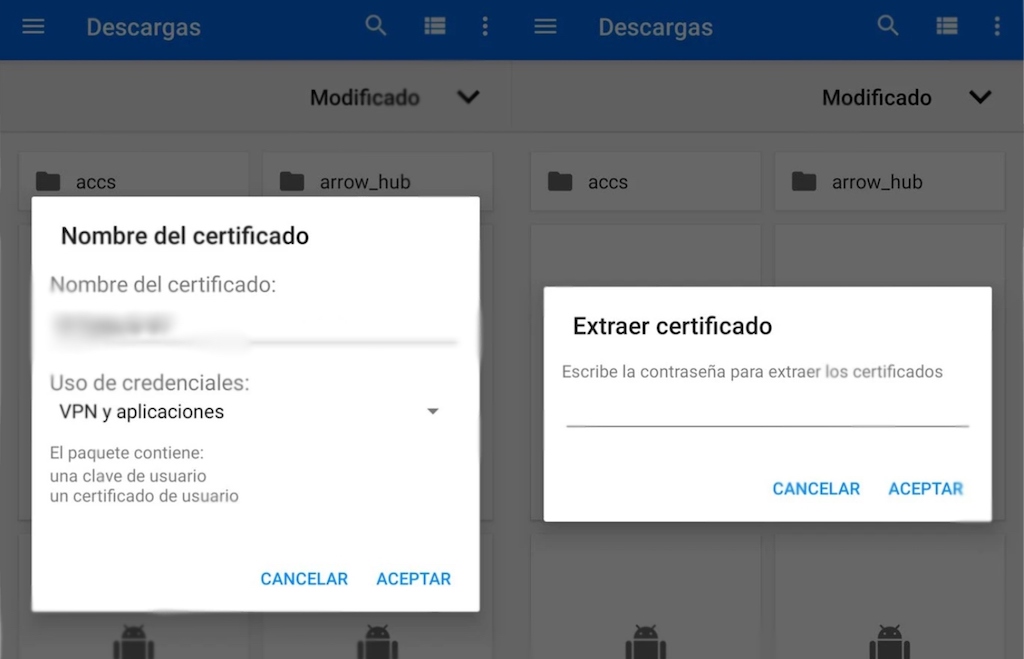

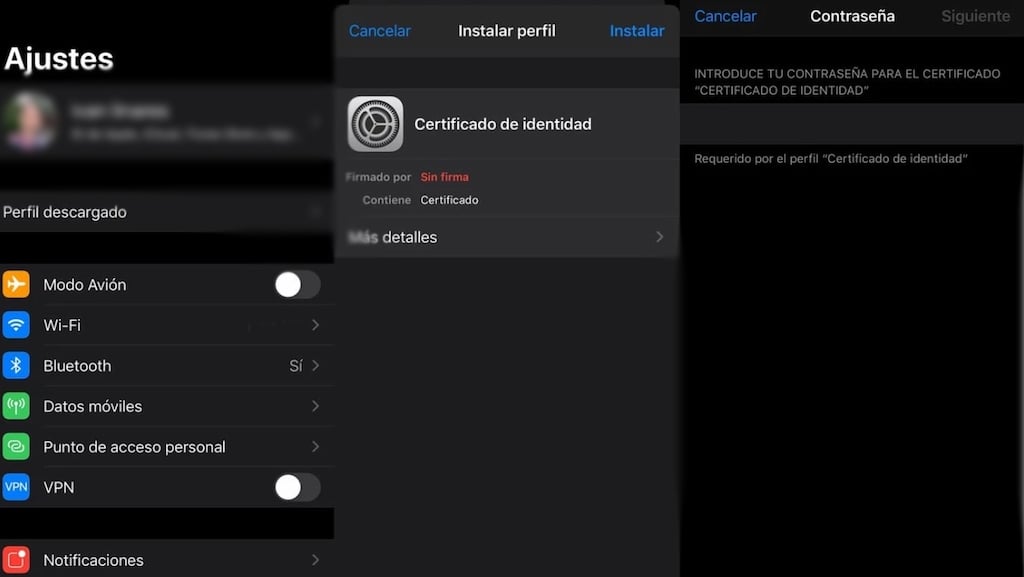
 Please whitelist us to continue reading.
Please whitelist us to continue reading.
Many olive oil co-ops around rural Andalusia have cheaper diesel and sometimes petrol too.