In Spain, acquiring nationality usually depends on the nationality of your parents, not where you were born. But is there a way for your child to get Spanish nationality if you want them to?
The main answer is yes, there are various ways that a baby born to foreign parents in Spain can gain Spanish nationality. Read on to find out the different ways.
Countries that do not recognise nationality if a child is born abroad
There are certain countries that will not recognise the nationality of a child who is born abroad, therefore it cannot obtain the same nationality as its parents. In this case, if that child is born in Spain, they will be granted Spanish citizenship.
It’s important to note that both parents of the child must have nationality from one of these countries that don’t recognise the nationality of babies born abroad.
If this is your case, your child will effectively become stateless. In order for he/she to gain Spanish citizenship, you will need to apply at the Civil Registry. Here are the documents you will require, but they may ask for additional ones too.
- Literal birth certificate of the newborn in Spain
- Certificate of registration at the Town Hall (empadronamiento) of parents and child
- Birth certificate of each of the parents from their national country, legalised and apostilled.
- Your marriage certificate
- Original and photocopy of passports of parents
- Consular certificate (issued by the Consulate of the country of origin in Spain) stating that the law of that country will not grant nationality to the child.
- A certificate or ID documents proving both parents are from countries that will not recognise citizenship for the child.
- The document specifying that the child is not a citizen of the country where its parents are from. This is done by applying for a consular certificate.
READ ALSO – Readers reveal: What it’s really like to give birth in Spain
READ ALSO: Empadronamiento in Spain: What is it and how do I apply?
What if my country does recognise the citizenship of my child – can they still get Spanish nationality too?
If you are not from a country that will not recognise citizenship for your child, the good news is that they can still get Spanish nationality. The way to do this is to get a residence permit for your child, then if they legally live in Spain for one year, they are allowed to apply for Spanish citizenship. You can prove this by showing both your child’s birth certificate and residence permit.
You need to be aware however that Spain only recognises dual citizenship from a handful of select countries (mainly from Central and South America, as well as the Philippines) so if you choose to do it this way, then your child may have to give up the nationality it automatically acquired at birth – that of its parents.
If you get your child British citizenship at birth for example, and later apply for Spanish citizenship, but don’t renounce the British one, it could have serious consequences. The Spanish Foreign Office states: “Spaniards who are not of origin (for example, those who have acquired Spanish nationality by residence) will lose Spanish nationality if: After acquiring the Spanish nationality they use during a term of three years the nationality to which they had renounced when acquiring the Spanish one”.
READ ALSO: What are the reasons for losing Spanish residency or nationality and can I get it back?
Those who are stateless
Lastly, if the parents have lost their nationalities or are stateless themselves, the law states that the baby cannot remain stateless and will be granted Spanish nationality if the parents request it and can prove that their child would otherwise not have a nationality.
In this case, a form can be submitted at the local Civil Registry of your place of residence to declare Spanish nationality on the basis that the parents are stateless.
READ ALSO: Everything you need to know about getting Spanish citizenship



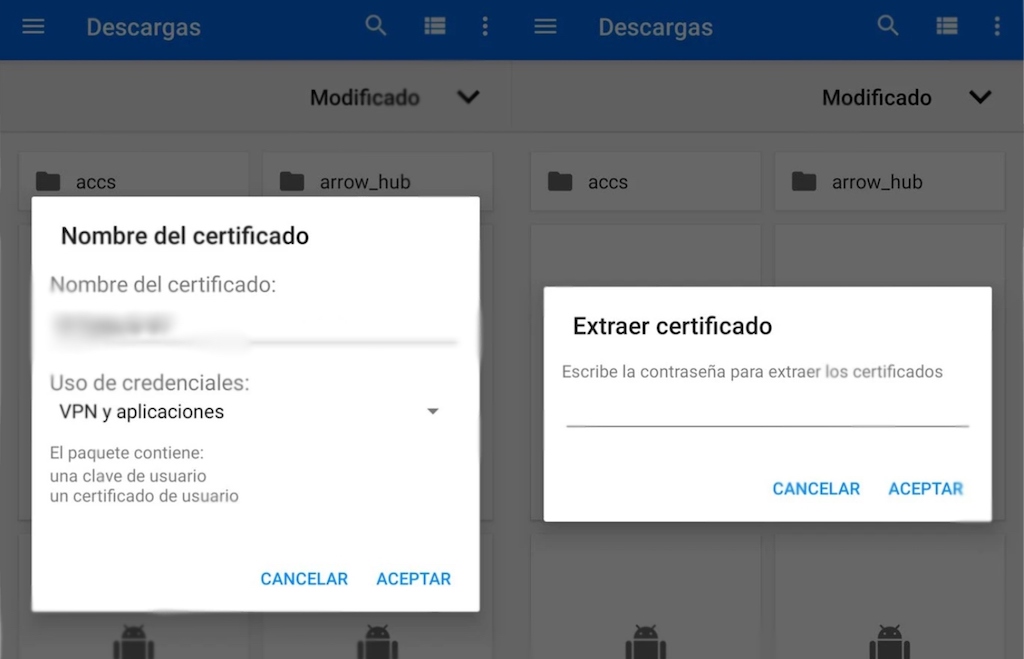

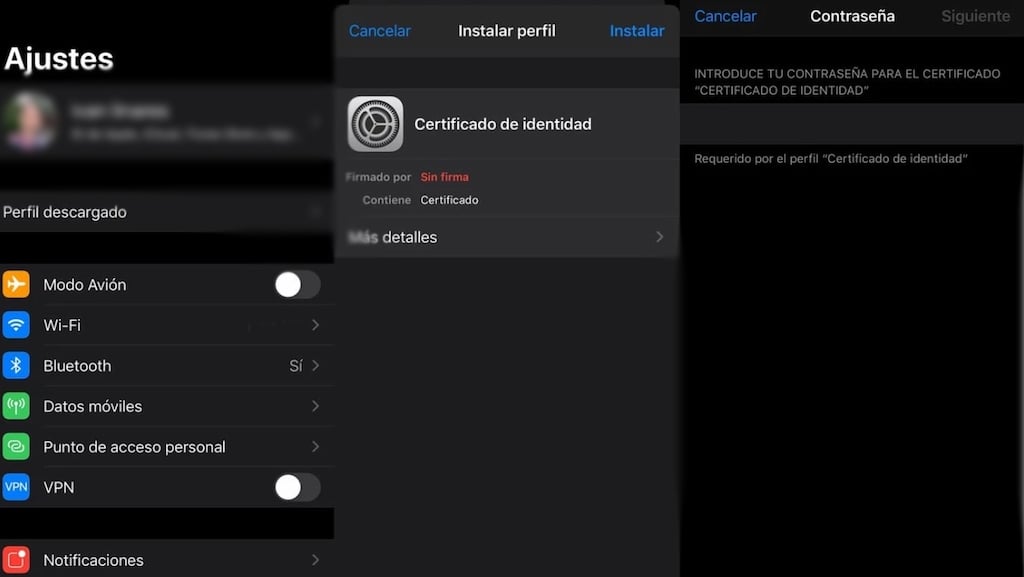
 Please whitelist us to continue reading.
Please whitelist us to continue reading.
Member comments