Bureaucracy is undoubtedly one of the aspects of life in Spain foreigners find hardest to deal with, even if they’ve been living in the country for years and speak fluent Spanish.
The requirement of having a prior appointment (cita previa) for pretty much every official public process, the convoluted government websites and the blasé attitude of many civil servants makes it hard to get things done quickly and efficiently.
Fortunately, there’s been a push towards the digitisation of bureaucratic matters in recent years, meaning that there’s a growing number of “trámites” (processes) that can be carried out online.
Currently, the main ways to access the Spain’s national and regional departments electronically are the digital certificate (certificado digital), the Cl@ve Pin, the permanent Cl@ve and the autosignature (AutoFirma).
That’s right, they could’ve kept it simple with just one system, but instead, there are four, and Spanish nationals also have the DNIe at their disposal.
Unfortunately, these rather generic, similar-sounding names are what makes it complicated from the start to know what each one does or which one’s best.
In this article, we will explain Spain’s Cl@ve system in depth, as the temporary key (clave) and the permanent “clave” allow you to complete most of the digital processes available in Spain right now (stay tuned for future explainers on the other digital options mentioned above).
READ ALSO – Access all areas: how to get a digital certificate in Spain to aid online processes
What’s Spain’s Cl@ve system?
It’s a digital signature system that allows you to do all kinds of official processes safely from the comfort of your home, and a way for the government to know it’s actually you, as you won’t be going into the office in person for them to identify you.
One code can be used for everything from filing your tax returns and plenty more fiscal matters, to applying for unemployment aid or other subsidies and paying for traffic fines.
Both the Cl@ve Pin and the permanent Cl@ve are fully integrated into the Cl@ve system and fulfill the same purposes.
READ ALSO: 25 official matters you can do online in Spain
What’s the Permanent Cl@ve?
The “Cl@ve Permanente” is pretty much what it sounds like, a password system that’s valid for a long period of time (although not permanent the government website clarifies) which is suited for people doing lots of official processes online often.
It works with a username (your NIE, foreign ID number) and a password that only you must know, plus an extra level of security which comes in the form of an SMS sent to your phone. This system also you to access a cloud-based signature.
What’s the Cl@ve PIN?
It’s a temporary Cl@ve password system valid for a short period of time, intended for users who use these online processes more sporadically.
In this case, the system is based on username or ID code that you choose but with a PIN code that you’re sent every time you start a session, and which will always be different, so need to memorise or write down any passwords in this case.
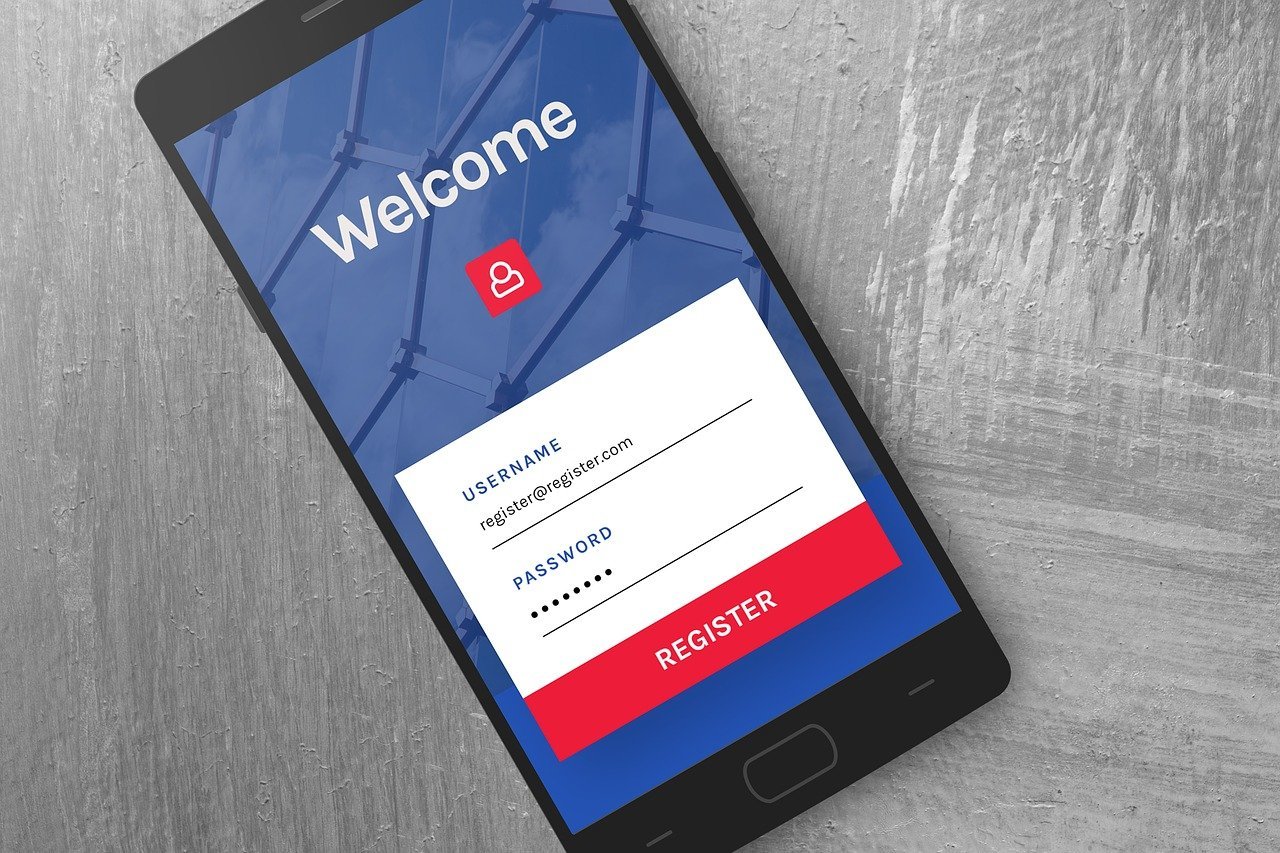
Image: Biljana Jovanovic/Pixabay
How can I register for Cl@ve?
To get either Cl@ve PIN or the permanent Cl@ve, first, you have to register in the Cl@ve system.
Start by going to the English language version website of Cl@ve here.
If you don’t have a digital certificate, which is what we’ll presume in this explainer, you will have to click on “Registrarse en Cl@ve” and enter your NIE and the support system.
This is an obstacle for some foreign residents in Spain as the “número de soporte” doesn’t always work when added (check here to find out where to look for the support number on your residency document)
Some foreign residents have commented on Citizens Advice Bureau that adding a C and a 0 (zero) before the number has worked for them whereas Spain’s tax authority says that you should contact the national police to revise and update the information on your card.
According to the Agencia Tributaria, the support number consists of 8 numbers preceded by the letter E.
If you’re successful you will be asked to enter your date of birth and your fiscal address, then you will be able to request the Letter of Invitation.
Once you receive the letter, you will find it includes a Secure Verification Code (CSV) that’s made up of a total 16 numbers and uppercase letters.
This will allow you to continue with step 2, where you will need to access the “registrarse en Cl@ve” page again, fill in the same details as before and check the option “I already have an invitation letter” before pressing the “Continue” button.
Then you will have to fill in the 16-character Secure Verification Code (CSV) and once it has been validated, type in the mobile phone and email to complete the registration process.
You’ll get a confirmation message saying that you’ve been registered and to remember the pin codes obtained.
Alternatively, if this process still seems too complicated or you run into problems, you always register for the Cl@ve in person, at one of the various registration offices.
Social security offices, tax departments and regional citizen advice buildings often offer help with this service, but as you may have guessed already, you’ll need a cita previa (pre-booked appointment).
Find out where your closest government office is to do this here.
You must show your NIE, provide your mobile phone number and an e-mail address.
When you have your appointment, double-check that the civil servant has filled in your details correctly as there are often typos with foreign names.
READ ALSO:
- What you need to know: The Local’s A to Z Guide to bureaucracy in Spain
- ‘The queuing is ridiculous’: What Spanish bureaucracy is really like
How do I get a Cl@ve PIN?
Download the app available for iOS and Android, you’ll have to activate it following the steps given. After that, you can view the PIN obtained from the web on your mobile device. Here is the link to the app and instructions in Spanish.
These are the steps you have to follow:
1) Fill in your NIE/DNI number.
2) Select the button that says ‘Utilizar la App Cl@ve PIN para obtener el PIN (recomendado)’.
3) Fill in the date of issue for your NIE/DNI, as well as the expiration date, if you have one.
4) Click on ‘Deseo personalizar la generación del PIN‘ which translates as ‘I want to customise the generation of the PIN’. Then you’ll be able to choose the 4 characters which will make up your Cl@ve, together with your PIN. Next click ‘Obtener PIN’ or ‘Obtain PIN’.
5) A notice will be displayed in the browser informing you that the PIN is available. You’ll then get a notification from the app letting you know that everything has been performed correctly. For security reasons, you’ll have to put in the pattern or code to unlock your phone, after which your PIN will appear, followed by its validity time.
6) To enter the app now, you must put in your PIN and log in to identify yourself.
You must use the PIN you have received to access the system before the 10 minutes is up. If you have not accessed Cl@ve within that time, you will have to request a new PIN. Once identified via your PIN, you can access the services that Cl@ve allows until you disconnect from the Electronic Office or close your browser.
How can I get a permanent Cl@ve?
If you want to be permanently registered for Cl@ve, because you need frequent access to the system, you can do this by following these steps:
1) To activate your Cl@ve as a permanent user, you must access the activation service where you will be asked to enter your username (your DNI or NIE), your email address and the activation code that you received when you registered. If you have forgotten your code or need a new one, you can regenerate it by clicking on ‘Regenerar código de activación de Cl@ve Permanente‘.
2) If they are correct, the system will send you an SMS with a single-use numeric code (One Time Password, OTP) that you must type in the corresponding field. If it is correct, the system will allow you to set the password you prefer, as long as it complies with minimum security characteristics. This password will be the one you will have to use from now on every time an electronic administration service requests it.
You can also unsubscribe from the permanent Cl@ve using your password, whenever you want.



 Please whitelist us to continue reading.
Please whitelist us to continue reading.
Member comments